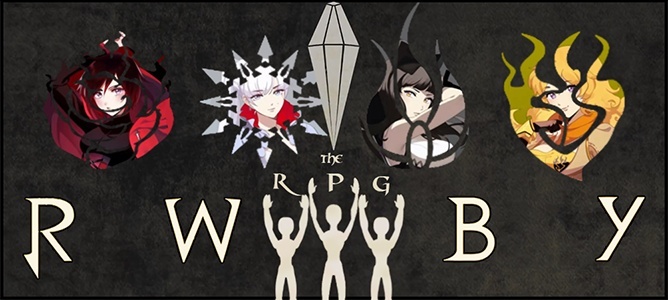Once your character is approved they will be moved by one of the staff to the Approved character forum and locked.
After the character has been moved you need to post a link to their profile in your signature. Don't know how to do that? Scroll down.
If you need to make changes to a character consult this thread How to link to Character in SignatureSo you need to link your character but don't know how to do it. Well look no further.
First you'll click the profile button located near the top of any page. Next you'll click on the signature button from there.
Next you'll click on the signature button from there. Third you will click the button that looks like a chain link.
Third you will click the button that looks like a chain link. This will bring up a small Dialog box. In the URL you will put a link to your character's profile and in the description their name.
This will bring up a small Dialog box. In the URL you will put a link to your character's profile and in the description their name. Alteratively you could use the BBCode to enter it in. and that would look like so.
Alteratively you could use the BBCode to enter it in. and that would look like so.
I hope this was useful and that you enjoy your time on RWBY: The RPG